Description: A blog post explaining how balancing creativity and functionality in WEB design is important and what creativity and functionality mean in WEB.

What does balancing creativity and functionality mean in WEB Design?
WEB Design plays a very important role in website creation. The average person doesn’t click on a website to be bombarded with a bunch of lines of code, they are expecting to see a well-laid-out and successfully functioning home page. While the lines of code forming the website play a vital role in its functionality and how the site operates, a website’s design is what attracts and keeps a user from moving on to a different page. When it comes to functionality and creativity, to get the best amount of traction and attention for your website, you’re going to need to implement both to get the desired results. A bland but functioning page doesn’t retain your attention, but neither does a non-functioning, colorful page allow you to do the desired actions. In the words of Panic from Hercules, “Both…both is good.”
What is functionality?
Website functionality is as it sounds. It is the function of your website, from how it works while the user is interacting with the content to the actions it can do with specific actions from the user. “Providing the right functionality is crucial to the success of a website, and it should be an essential part of the planning phase,” it certainly isn’t something that can be skipped over. Have you ever been on a website where you had tried to do an action, whether it was clicking a link or trying to undo a mistake, and it doesn’t work? Those types of functionality issues get annoying really fast, and more likely than not, you won’t be visiting that website again.

Which functionality features do I need?
While there really isn’t a set standard for what functionality features to include in a website, Clarity came up with 10 functionality features that will help improve your website. Here are the three that I think are the most important
- Intuitive Navigation – It’s crucial that the navigation on your site is functional and understandable, it’s what allows users to get to every part of your site. Creating a straightforward, logical web structure with an easy, prominent navigation bar will keep customers coming back to your site.
- A Search Tool Is Essential – Now, it may go without saying, but certain websites don’t really need a search tool. If your website is only a handful of web pages thick, then it wouldn’t, or at least, shouldn’t, take long for your users to find what they are looking for. When a search tool is necessary, it needs to be flexible to allow for spelling errors, typos, and alternative phrases or wording, giving the user some leniency in their search.
- A Suitable Color Scheme Makes All the Difference – It’s perfect that Clarity should put this on their list. Functionality is paired with creativity and the look of a site. The colors you display on your website convey certain ideas and feelings to your users about your business. That’s why it’s essential to pick a color scheme that fits.
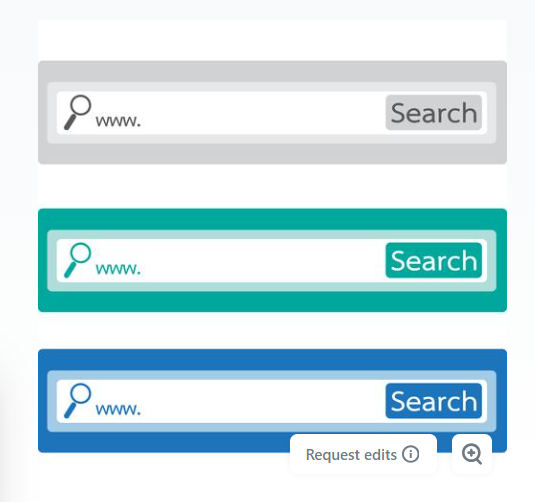
How do I balance the two?
Now, we’ve talked a lot about functionality, but where does the creative side play into all of this? What personal, creative touches you make on your sight are under your own liberation, and sometimes, depending on your brand, the more creative the better! There is certainly no “right” way when it comes to creativity in WEB design, and nor is there a wrong way. Your brand, the focus of your website, can help you determine just how much and where you can let your creative side go. On a hospital’s website, a bouncing “Click me” button in the corner of the screen with rainbows in the background might turn users away, but on an interactive children’s website? It’s a cool and fun game for kids to enjoy. The colors, layout, and graphics of your sight are all a part of your creativity, and balancing that aspect with functionality can be hard. For me, I start by asking myself a few questions.
- What’s the brand of my website? Would users expect a more professional look or a more playful look?
- Who’s my audience? What kinds of creative features would attract them?
- How much leniency do I have? Can I still add this feature without taking away from my site’s functionality?
Asking these questions through the WEB design process helps me stay focused and keep my creative touches on my website without hindering its functionality. Shake It Up Creative also gives some great pointers for your website’s usability and creativity.
