Description: The County presents the opportunity to rotate through the different IT groups of the IT department. This blog will compare my time between groups and will discuss what I learned.

Introduction
One of the greatest benefits of working with the Dauphin County IT department is that I have the opportunity to explore and learn about the different areas of the field. While working with Helpdesk, the first line of defense for the IT department, I spend a lot of time working with a wide variety of issues. However, the issues tend to be surface level, where you need to know just enough information about everything to manage the typical problems without being necessarily an expert in each subsection of IT. Once you move out of that subsection, you enter areas of information technology that are more specialized and require different knowledge, skills, and training, with me rotating to the Telephony and Networking group. So, now that I have experienced both the Helpdesk group and Telephony and Networking group, I want to compare the two and show the differences and similarities between the departments.
Lessons in IT
Through December, I spent the month shadowing and learning all about the Telephony and Networking group. I worked, studied, and accompanied the four other guys who run that area of the IT department, watching, and learning a lot about networking. Sam, the second most senior there, spent most of his time not actively fixing an issue having lessons with me so I could understand all the technical jargon that would pop up when my colleagues would discuss solutions. From him, I learned a lot about networking including Ip addresses, switches (and no, not the light switch kind), and vlans. The learning curve at first was a bit difficult for me as I did not have the rudimentary understanding of the fundamentals of networking; Web Development and Design focuses on the sixth and seventh layer of the OSI Model while Networking deals with the first to fourth layer.
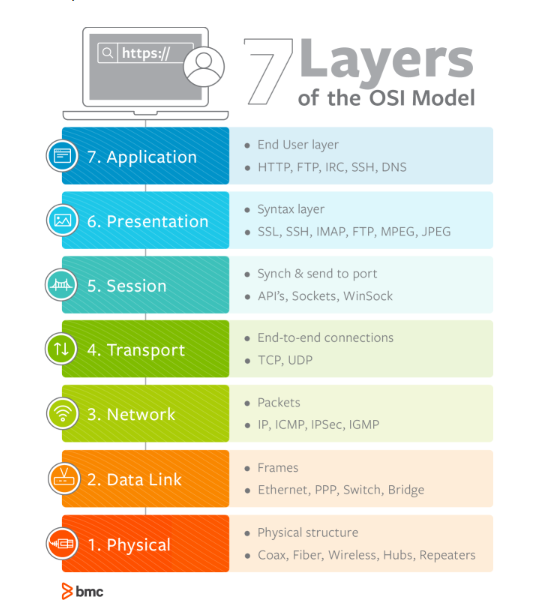
IP Addresses
IP stand for Internet protocol and is like the name tag for any device. Every device from a phone to a camera to a desktop is given an IP address when it connects to the network or Wi-Fi. The IP address serves as its name and works so that one device or the network can speak to the other because it knows who to talk to. There are IPv4 addresses and IPv6 addresses, with the real major difference between the being the length and the characters used, with IPv4 using only numbers and being 15 characters long while the IPv6 uses numbers and letters and is 39 characters long. There is also the difference between static and dynamic IPs. Static IPs are given with to device that need to be remembered so that their “name” stays with them. Devices like that are cameras, Airpods, and printers. A dynamic IP address is one that, after a set period of time, will drop from the device and return to the IP pool to be taken by a different device. This helps to keep things like the Wi-Fi from backing up and running out of space to give new devices an IP address. Devices like that are laptops and phones.
Switches
A switch is a device that is used in networking to connect multiple devices, like computers and printers, within the same network. It helps send data to the right device by learning the unique addresses (IPs) of the devices connected to it. Unlike older devices like hubs, switches make networks faster and more efficient by sending data only where it is needed, instead of to every device. The county has many buildings with multiple floors in each of them, so having switches makes the communications between each floor and then each building faster and smoother. To make things even better, vlans are created within the switches so the traffic does not back things up, especially with all the data being shared within the IT department.
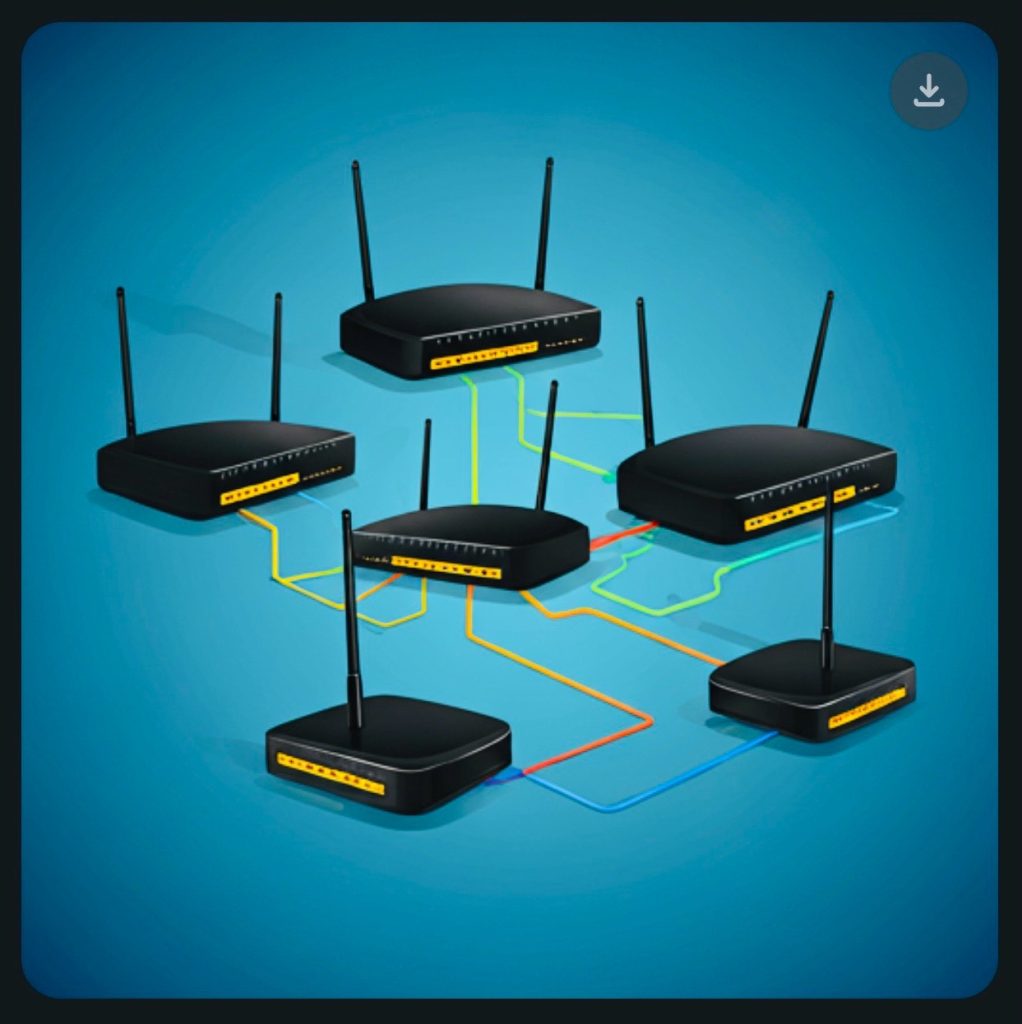
Vlans
A vlan is a virtual local area network is a way to divide a network into smaller, separate parts, even if the device is physically connected to the same switch. With so many departments in the county and so much traffic going through the switches, it can start to back data travel up. To prevent that, vlans are created so that, while everything is talking and sending data, this vlan is only sending or receiving data from printers while this other vlan is only sending or receiving data from the camera. Neither vlan can “hear” what the other vlan is saying, so that makes things more organized and run faster. Vlans improve performance, make networks easier to manage, and add extra security by controlling who can access certain parts of the network.
Helpdesk vs. Telephony & Networking
In the IT department, as a Helpdesk employee, most of my time was spent answering calls and connecting to user’s computers to complete their ticket requests or resolve their issue. It was not rare to leave the office, but it was not the most common either. With the Networking group, half of everything you do is going on offsite visits and fixing projectors, monitors, printers, and the like. Unlike Helpdesk, where everyone is one call majority of the time, the Networking group only has one person on call, as most other calls go to the Helpdesk first. In Helpdesk, you have so many applications and different websites that all the different departments use that it is more lucrative to work through the problems and ask questions when you need to, while the Networking team requires a lot more prior knowledge before you can start fixing things, otherwise you risk data and creating a potentially devastating problem.

Similarities between IT Department Groups
Both the IT Helpdesk and Networking groups are essential parts of the IT department and work together on occasion to resolve issues. The Helpdesk at times focuses on hardware issues such as connecting printer and deploying monitors and laptops, similar to how the Networking team works with laptops to check connection or to give a monitor a static IP address. Both groups require troubleshooting skills, knowing how to think on your feet, communication skills, and an understanding of users and technology alike.
Conclusion
I loved spending time with the Telephony and Networking group, it was exciting being able to learn a lot about IT that I never went in depth on before. I did miss my Helpdesk crew, but I also loved everyone from the Networking team. I have returned back to Helpdesk for now, but come February, I shall head to the group I am most excited to visit: Enterprise Services.
